
GUIDE TO PAYMENT OF SMARTPIT AT COMBINI 2024 (FAMILY MART & LAWSON)
Share

SMARPIT PAYMENT AT FAMILY MART
Step 1: Please select the Top-Right icon as shown on the display.
* You can change the display language from the “LANGUAGE” button on the top right. The languages supported by Smart Pit service are 6 languages including Japanese, Chinese, English, Korean, Portuguese, Russian. ※ This site will be a description of the Japanese screen.
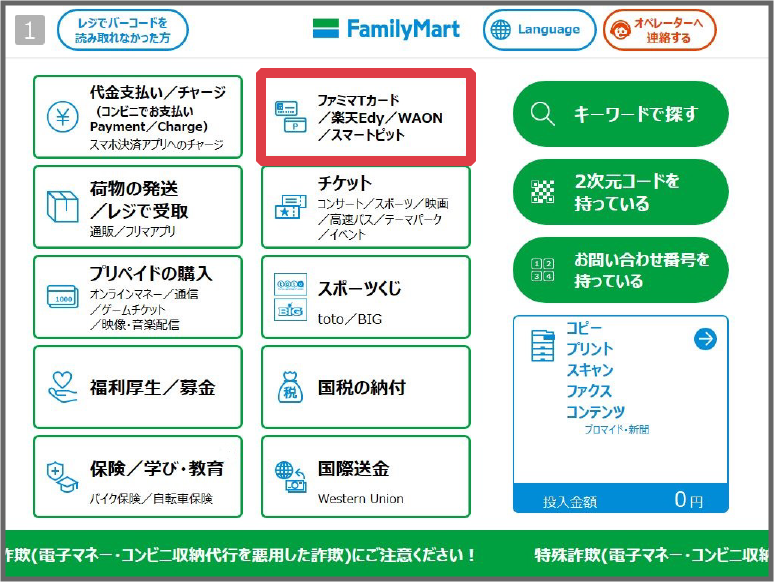
Step 2: Select "Smart Pit" option as shown below.

Step 3: Select "Next" to go to the next page.

Step 4: Select "Confirm" to go to the next page.

Step 5: Please enter the Smart Pit number (13 digits) that we provided you and press the “OK” button.

Your bills will be shown on the screen. Touch the item(s) to select your bill(s) to pay. Press the “OK” button to continue.

Step 6: Please check the selected item(s) again and press the “OK” button to print your bill.

Step 7: Your bill will be printed. Please take the printed bill to the cashier and make a payment.
※ Printed bill expires in 30minutes. In the case it expires, please start over again from step 1.


SMARPIT PAYMENT AT LAWSON
Step 1: Select “各種番号をお持ちの方” from the Loppi screen.

Step 2: Enter your Smartpit number (13 digits) that we provided you.

Step 3: After entering the “Smart pit number (13 digits)”, press the [ ▶︎ 次 へ ] “next” button to proceed.

Step 4: Select "スマートピット支払い."

Step 5: Select the bill that is displayed.

Step 6: Press the [◯確定する] “Confirm” button to print your bill.

Step 7: Your bill will be printed. Please take the printed bill to the cashier and make a payment.

※ Printed bill expires in 30 minutes.
**In the case it expires, please start over again from step 1.

